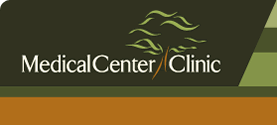Instructions for completing a fillable PDF form
PLEASE REVIEW THE FOLLOWING FOR SUCCESSFULLY COMPLETING A FILLABLE PDF FORM:
- Use only the latest version of Adobe Reader to complete fillable PDF forms. Macintosh and Windows versions of Adobe Acrobat Reader DC are available for free from Adobe.
- Before completing the document, save the form (PDF format) to a location on your computer (for example: Desktop or Documents). You must save the file to your computer first and then fill it out. Do not complete the form within your web browser or your data will NOT be saved.
INSTRUCTIONS:
- After opening the "Click here" link below, the form will save to your computer in the "Downloads" folder.
- Open the form from the Downloads folder on your computer.
- The form will open in Adobe. Complete the form by filling in the appropriate fields.
- Click "Submit" at the bottom of the form. This will open your email, attach the completed form to your open email, and allow you to send directly to the MCC Release of Information Department.
- If the Submit button does not open your email, you have not completed the form from the downloaded file on your computer.