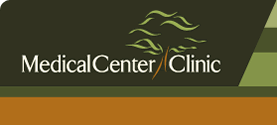myMCCHealth is a secure online website that gives you convenient access to your personal health information and medical records from anywhere. You may access the Portal from a desktop computer or mobile device.
Frequently Asked Questions
Accessing your personal medical records through a Patient Portal allows you to be more actively involved in your own health care. Accessing your family members' health information provides an easy, convenient way to assist you in caring for them.
You may register in one of the following ways:
- Notify the office staff at your next Medical Center Clinic appointment
- Email the myMCCHealth team at mymcchealth@medicalcenterclinic.com
- Phone the myMCCHealth Help Desk at 850.969.2070
- Using your internet browser, go to www.MedicalCenterClinic.com
- Click the myMCCHealth.com button on the right side of the page
- Click Proceed to MyMCCHealth, review the acknowledgement and click the I agree statement at the bottom of the page
- Enter your username and password
- Click Login
You may access the myMCCHealth Quick Reference Guides here.
You have access to the following information:
- Medical history
- Diagnostic test results
- Medication list
- Immunizations
- Past & Future appointments
Yes. The secure messaging feature is like email and lets you communicate with your Healthcare Provider about non-emergency questions or concerns.
You will receive an email notification to the address you provided upon registration when a provider has sent you a message. This notification will prompt you to log into your myMCCHealth account.
Yes. You may choose to give family members or healthcare proxies access to your account. They will have their own login which you can create within your account.
Yes. Patient portals have privacy and security safeguards in place to protect your health information.
Always remember to protect your Username and Password from others and make sure to only log on to the Portal from a personal or secure computer.
Most local public libraries have computers available for use. Email addresses are available free of charge from sites such as Google, Yahoo and Outlook. If preferred, we can register you without an email address. Contact us for assistance.
No, this is a free service Medical Center Clinic offers to its patients.
Medical Center Clinic will inactivate your account when you reach 18 to protect your privacy. You will need to present to one of our offices to have your account reactivated. At that time, we will update your email address and issue a new password.
If you unchecked the box Send protected health information to my patient portal in the My Profile section of the Account tab, you may opt back in by logging in to your account and rechecking that box. Please contact us for further assistance.
We are here to assist you with your myMCCHealth needs. Please email the myMCCHealth team at mymcchealth@medicalcenterclinic.com or phone our Help Desk at 850.969.2070.